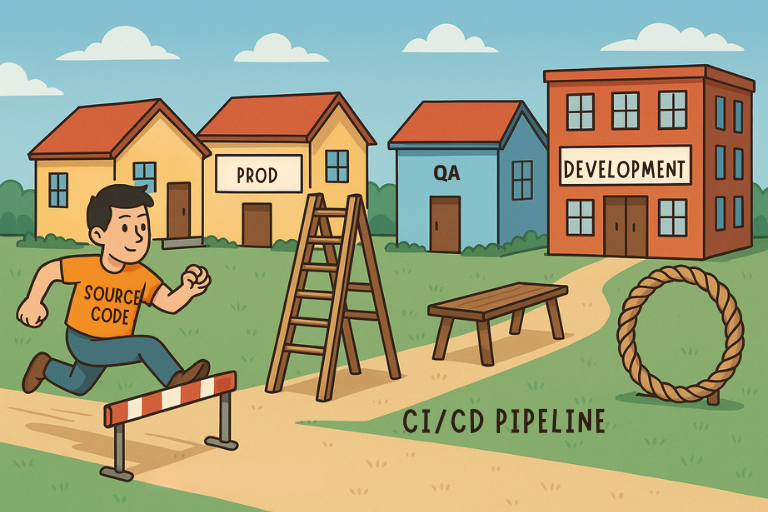Mastering Environment Management: Structure for Scale
More than half of the teams developing code face challenges when managing multiple environments. As projects grow in complexity, understanding how to efficiently manage development, staging, QA, and production environments becomes critical to their success. In this guide, we will delve into creating a scalable environment strategy from the ground up. You'll learn about structuring branches to map to environments, maintaining parity across stages, and implementing automation practices to avoid drift. We will also discuss environment tagging and the implementation of preview environments. Whether you are new to staging branches or you're navigating complex multi-cloud pipelines, this comprehensive guide will provide you with the framework to design an organized, scalable environment management system.
Understanding the Importance of Environment Management
Managing multiple environments—development, staging, QA, and production—can quickly become chaotic without a solid strategy. Each environment plays a specific role in your development lifecycle, and ensuring they run smoothly is critical. Since each environment serves a different purpose, from development to production, it is vital to maintain clarity, consistency, and integration between them.
Throughout this guide, we will explore how to effectively manage multiple environments, allowing you to streamline your processes and enhance productivity.
1. Defining Your Environments
Imagine this: you’re sitting at your desk, staring at your computer, wondering how you can test your new code revisions to your Ansible templates, but without a test environment, you deploy it to production. You’ve never had any issues in your last 30 code changes, so you leave for the day. The next day, all of your devices failed to configure because of a typo early in the template, and now you have to figure out how to get everything back to the correct state. Once you sort it out, the next thing you should do is figure out an environment where you can test your changes. A lower-level environment doesn’t always have to be an exact replica of prod, but the investment in a scaled version is well warranted.
To establish a successful environment management strategy, you must first define what each environment will serve:
Production (Prod): We all know this one; everyone has one, even if you call it something different. This is the live environment where the final version of the application runs and is accessed by end-users.
Staging: The staging environment replicates the production environment where new changes are deployed before they go live. It should closely mirror production to prevent any surprises. Your staging environment should be close to prod, but if that’s impossible, keep it like prod but scaled down. If your work is mainly geared towards network infrastructure, several emulation tools can take almost all the commands a hardware device might.
Quality Assurance (QA): In this environment, the QA team (if you have one) tests the software for bugs and ensures it meets the required standards before moving to production. In infrastructure automation, this type of environment isn’t necessary unless you have several automated tests to check the changes.
Development (Dev): This is where developers build features, fix bugs, and write code. It’s often the least stable environment and may contain incomplete features. Although this environment can be the least like production, it should still resemble it. Small shops will sometimes do all their development locally and then merge into staging or QA to be deployed in that environment.
Lab: This environment doesn’t always exist, but it's reasonably helpful regarding network automation. This environment isn't typically critical to keep operating correctly. A lab can be a place to test and play with commands and syntax. The lab environment shouldn’t have anyone upset if it’s not working. Think of these environments more like a sandbox than an operating environment.
2. Structuring Your Branches for Each Environment
A well-defined branching strategy can significantly streamline your development workflow. A common approach is feature branching combined with a main branch, where you directly utilize your code repository to manage code changes. This model allows you to isolate development easily.
Feature Branches: Create a dedicated branch from the main branch when a new feature is in development. This allows you to work on new features without affecting the stability of the main branch.
Some of the most common branching strategies include the following branches:
Main: This branch always holds the production-ready code and should only receive updates from release branches after thorough testing. Main should be the most stable version of your code.
Release: Once a feature is complete, merge it into a release branch when it's ready for testing. This branch can be deployed to both staging and QA environments for rigorous testing cycles.
Dev: These should be the most recent project changes that were merged. Having a pipeline deploy the dev branch changes to the dev environment enhances the efficiency of deploying code changes.
Feature/Bugfix: These branches often store new code that hasn’t been merged into any protected branches. These branches are usually named after the task being worked on. More advanced and dynamic environments might have an option to deploy an environment that strictly deploys the respective code.
How do I keep track of multiple environments?
With plenty of diligence, and adding more and more automation, handling multiple environments gets easier, but no less complex.
Documentation is always a must. An easier way is to automate your environment as much as possible, including your infrastructure deployments, code deployments, and configuration changes. As your workflows get more complex, it’s also a good idea to merge promoted code back into the lower-level environments. For example, after developing something and deploying to dev -> staging -> main, having pipeline processes to put the code from main back into dev and staging helps keep the code current and makes it easier to work with.
3. Maintaining Parity Across Stages
It is crucial to ensure that all your environments remain consistent or “in sync” to avoid deployment issues. It’s also one of the more difficult aspects of multi-environment management. Here are some best practices to maintain parity:
Use Infrastructure as Code (IaC): Tools like Terraform can manage infrastructure deployments consistently across environments. With IaC, you can define your infrastructure in configuration files, making it easier to replicate environments.
Database Migrations: Use version control for database migrations to keep your database schema consistent across environments. Ensure all database changes are applied across development, staging, and production before deploying your application.
Configuration Management: Use configuration management tools like Ansible or Pulumi to maintain configuration consistency across all environments.
Keeping things consistent across your environments can be a challenge, but as you automate more of your workflow, it will get easier. Let’s run through another scenario:
You want to change your terraform for your development environment to add another AWS EC2 instance.
You create a new feature branch off of main and pull it down to your workstation to get started developing terraform, or better yet terragrunt
Once your changes are developed, you push your code to the repository, and a pipeline runs to inspect it for errors. After it’s been inspected, you're presented with a deploy button.
Press deploy in the pipeline and watch your infrastructure changes create a new environment.
After validating that all the deployed resources are as expected, you click the destroy button in your pipeline, removing the entire temporary environment.
You merge the code into the dev branch, and the pipeline notices you’re making dev file changes. The pipeline then deploys your changes to the correct environment.
Infrastructure deployed! Now merge into main, and everything should be complete. A dev environment might not be exactly like production, and it might not make any changes to the production environment.
Off Topic: Some automation experts recommend only developing in the main branch and removing branching altogether when dealing with IaC. There are multiple schools of thought on this. If you’re manually managing your IaC and storing your state files aren’t centrally located, keeping all your changes in main would make sense. I’ve worked for companies where we used a lot of branching for our terraform, and sometimes we wouldn’t know which branch was deployed to the environments. Automating the deployment tasks takes all the guesswork out of it. Control your environments from different code in the respective branches and use pipelines to keep your branches and environments straight.
4. Automation Practices and Avoiding Drift
Configuration drift is one of the biggest challenges in managing multiple environments. It occurs when environments become inconsistent due to untracked changes.
Sometimes, there are differences. As stated above, our environments might not be exact carbon copies of each other because they might be scaled-down versions of prod. The key is to abstract the differences and handle them per environment.
CI/CD Pipelines: Implementing continuous integration and continuous deployment pipelines can minimize manual errors and maintain consistent deployments. Tools like Jenkins or GitLab CI can automate the testing and deployment process.
Automate Environment Configurations: Automate environments' setup, maintenance, and tear-down to ensure they are always in a known state.
Document everything: Your environments should be well-documented regarding their setup and configuration. Also, note how the environments are different.
5. Environment Tagging
Environment tagging helps in identifying which version of the code is running in which environment:
Tagging Releases: Create version tags in your version control system whenever you promote code from development to staging or production. This provides clear traceability.
Document Tags and Purpose: Maintain documentation that explains what each tag represents. This will help quickly identify issues and track deployment history.
6. Preview Environments
By creating preview environments for feature branches, teams can test new features in isolation before merging them into the main codebase. Preview environments are what I was referring to earlier as temporary environments. These can be deployed with automation and then destroyed by automation. Additionally, the actions can be triggered manually or automatically. Preview environments are beneficial for getting feedback from stakeholders for applications and might not be as applicable for network automation type code changes. However, running temporary environments might not be that difficult if you have a fairly virtualized network infrastructure. With virtual and emulated environments, you can:
Deploy Automatically: Link your CI system to automatically deploy preview environments whenever a new feature branch is created.
Clean-Up Resources: Automate cleaning up these environments post-usage to avoid excess costs or clutter.
7. Multi-Cloud Strategy
More work and complexity can be involved if you're deploying across multiple clouds. Ensure your environment management strategy scales across providers:
Standardize Automation: Use tools like Terraform, which supports multiple cloud providers, to create a standard automation process regardless of where you deploy resources.
A Terraform wrapper like Terragrunt is ideal for handling cross-platform deployments since Terraform itself may differ. Terragrunt can help you keep your variables and data straight.
Unified Monitoring: Implement unified monitoring solutions to track performance and issues across your cloud environments.
Conclusion
Over half of the teams developing code face challenges when managing multiple environments. As projects grow in complexity, understanding how to efficiently manage development, staging, QA, and production environments becomes critical to their success. In this guide, we have explored creating a scalable environment strategy from the ground up, including structuring branches, maintaining parity across stages, implementing automation to avoid drift, effective environment tagging, and deploying preview environments.
Managing multiple environments doesn't need to be overwhelming. Start small if resources are limited—prioritizing at least a development and production environment—and gradually build out your infrastructure as needed. By following the strategies outlined, you can significantly enhance your team's productivity, ensure stability across deployments, and reduce the risk of costly mistakes. Embrace automation, standardize your processes, and maintain clear documentation, and you'll set your team up for success, no matter how complex your projects become.